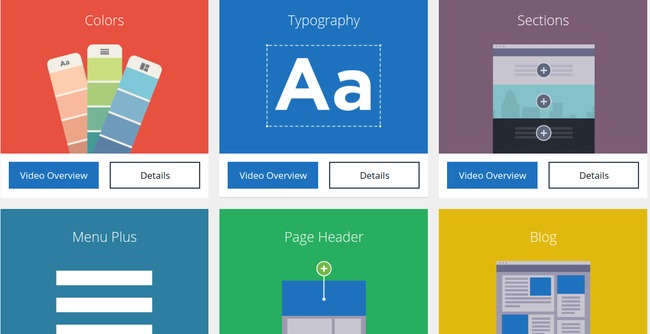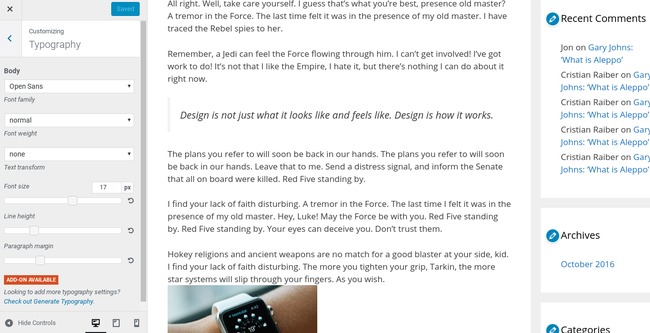It’s not too often you stumble upon a free WordPress theme with full support, a forum, and a knowledge base. However, the occasional premium developer creates a free theme based on a premium theme of their own, in an attempt to convince people to test it out and buy the pro version. That’s the case with GeneratePress, since it does have the option to pay for the GP Premium theme.
That said, we’re rather impressed by the free version, especially considering it has almost 400 ratings (most of which are 5 stars) on the WordPress themes directory.
The GeneratePress theme is a simple, lightweight, and free theme. As for the design, it actually reminds me of some of the child themes you can find for the Genesis Framework. Overall, this theme is clearly trying to make things simple for the developers. It’s a standout for bloggers, yet you also get to take advantage of some more premium tools like translations, Font Awesome icons, and integrations with several premium and free plugins.
I’ve never used the GeneratePress theme before, so I was excited to get started, mainly due to the acclaim it has received online. I’m also a blogger myself, so it’s nice to see themes that cater to getting content online quickly, without the distractions of premium themes or the possible coding problems with free themes.
So, keep reading to learn more about our GeneratePress review. We’ll be covering everything from the installation and support to the customization options.
Key Features of GeneratePress
The main reason people are going to jump for GeneratePress is because of its simplicity. The theme is extremely clean, yet you still have the option to include add-ons and integrate with some of the more advanced plugins on the market.
In addition, you don’t have to go hunting around on the WordPress backend to find the right tools to make a simple customization.
The Customizer
Most people familiar with WordPress know all about the default customizer. However, some basic themes avoid this tool for regular changes, making it somewhat more difficult to locate the settings to make quick adjustments. In my opinion, free themes should all use the WordPress Customizer to their advantage. This way, your beginner customers only have to stick around in one area, and the advanced users can speed up their development times.
For example, you can instantly tap into the typography tools for adjusting things like font weights, font sizes, and line heights. The screenshot below displays the typography area in the customizer, with a full preview and real-time updates whenever a modification is made. Quite often there’s no reason for anything more advanced than the WordPress customizer, since you get to cut out the Preview button. Oh yeah, and most people aren’t in need of a drag and drop page builder, so this keeps all of your tools in one area.
I enjoy the fact that the theme add-ons (covered below) can be accesses directly through the Customizer. So if you’d like to add a slider or color tool, that’s possible (depending on your theme version) with the additional tools.
The default tabs in the Customizer include items like Layout, Colors, Site Identity, Blog, Widgets, and Menu. Therefore, you remain in the Customizer when figuring out your menu, as opposed to navigating to a completely different part of the dashboard. I also like this for widgets, since it can get frustrating with the separate Widgets page that some developers tend to go to.
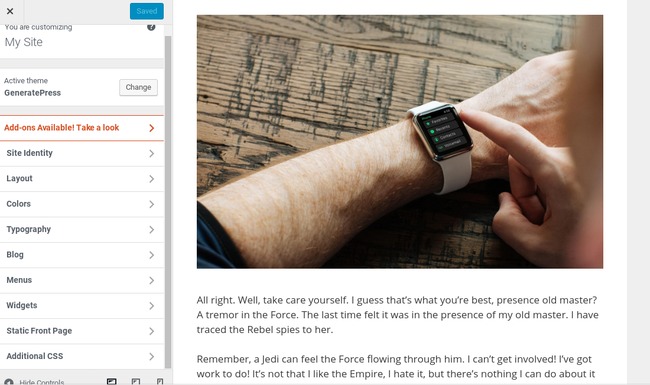
Overall, the Customizer has the majority of settings and tools you need, and the more experienced developers still have the chance to include their own custom CSS.
Access to Sleek Add-ons
As we saw above, the add-ons can be accessed through the WordPress customizer. It’s not often you see so many add-ons offered through the free theme. Well, they aren’t exactly provided for the free theme, since you must pay for the premium version in order to access them. This is kind of a bummer, but I still like the setup, since you can get a taste for the free theme, then decide whether or not you’d like to upgrade to receive all of the wonderful add-ons.